LinkedIn has become one of the most powerful tools for professionals, entrepreneurs, and business owners looking to connect, grow their networks, and showcase their expertise. Whether you’re job hunting, building your brand, or promoting your business, having a polished LinkedIn profile is essential.
Here’s how to set up a LinkedIn profile that stands out:
1. Choose the Right Profile Picture
First impressions matter. Your LinkedIn profile picture is your first introduction to potential connections, employers, and clients. Choose a professional-looking photo where you’re well-dressed, and smiling. LinkedIn’s own data shows that profiles with a picture get 21 times more views than those without one.
Tips for the perfect LinkedIn profile picture:
- Make sure your face takes up about 60% of the frame.
- Dress appropriately for your industry.
- Use a high-quality image with a simple background.
2. Craft an Engaging Headline
Your headline appears right under your name and is one of the first things people will notice. It’s important to go beyond simply listing your job title. Think of your headline as your personal pitch—it should describe who you are, what you do, and how you help others.
Example headlines:
- Instead of: Marketing Manager
- Try: Marketing Manager | Helping Brands Grow Through Data-Driven Strategies
3. Write a Compelling Summary
Your summary (or “About” section) is your opportunity to tell your professional story in a more personal way. Use this space to talk about your career journey, key skills, and what drives you. Be authentic and aim to make it conversational rather than formal.
Make sure to include:
- Who you are and what you do
- Your key accomplishments
- What you’re passionate about
- A call to action (e.g., inviting people to connect or contact you)
Pro Tip: You can also add media (videos, links, or documents) to your summary to showcase your work!
4. Fill Out Your Experience Section
The experience section is like your resume, but it’s more flexible. Instead of just listing your job titles, use this space to detail your roles, key responsibilities, and achievements. Focus on how you’ve made an impact in your roles.
Key tips:
- Use bullet points for clarity and readability.
- Highlight your accomplishments using metrics if possible (e.g., “Increased sales by 30%” or “Managed a team of 10”).
- Keep descriptions brief but impactful.
5. Showcase Your Skills
Skills are essential on LinkedIn. You can list up to 50, so don’t hesitate to add those relevant to your industry. These skills help boost your profile in LinkedIn search results and allow connections to endorse you. Endorsements from colleagues or clients strengthen your credibility.
6. Get Recommendations
Recommendations are like testimonials for your profile. They provide social proof of your abilities and can make a big difference. Reach out to colleagues, clients, or mentors you’ve worked closely with and politely ask them to write a recommendation.
How to ask for a recommendation:
- Personalize your request and remind them of your working relationship.
- Offer to return the favor and write a recommendation for them in return.
7. Customize Your LinkedIn URL
LinkedIn automatically gives you a URL with random numbers and letters at the end. Make your profile look more professional by customizing this URL to just include your name or brand.
To do this:
- Go to your profile.
- Click on the “Edit public profile & URL” button on the right.
- Click “Edit” next to your URL and customize it.
8. Stay Active and Engage
Simply setting up your profile isn’t enough—you need to stay active. Post relevant content, share your thoughts on industry trends, comment on other people’s posts, and engage with your network. This boosts your visibility on the platform and positions you as a thought leader.
Ideas for LinkedIn engagement:
- Share articles or blogs related to your industry.
- Celebrate milestones like work anniversaries or certifications.
- Comment and add value to posts shared by your connections.
9. Join and Participate in Groups
LinkedIn groups are a great way to connect with like-minded professionals, learn from industry leaders, and stay updated on trends. Being active in groups can increase your visibility and help you build relationships with potential clients or collaborators.
10. Add Licenses, Certifications, and Volunteer Experience
If you’ve completed any certifications, courses, or licenses relevant to your career, don’t forget to include them on your profile. Similarly, adding volunteer experience can give your profile a well-rounded feel and demonstrate your commitment to causes that matter to you.
Conclusion
A well-optimized LinkedIn profile can open up opportunities for networking, job offers, and new business ventures. By taking the time to craft a professional, engaging, and complete profile, you’ll increase your chances of attracting attention from the right people. Follow these steps, stay active, and continue updating your profile as your career grows!
Happy networking!
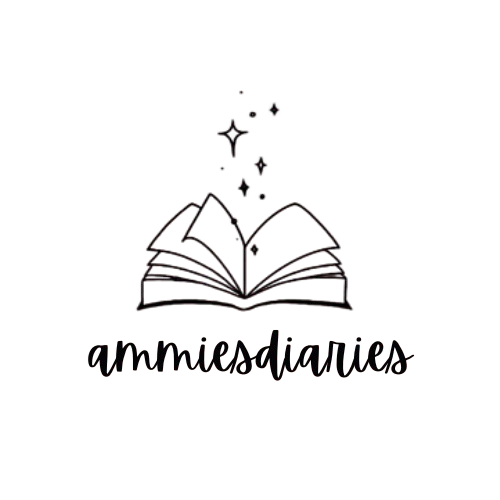


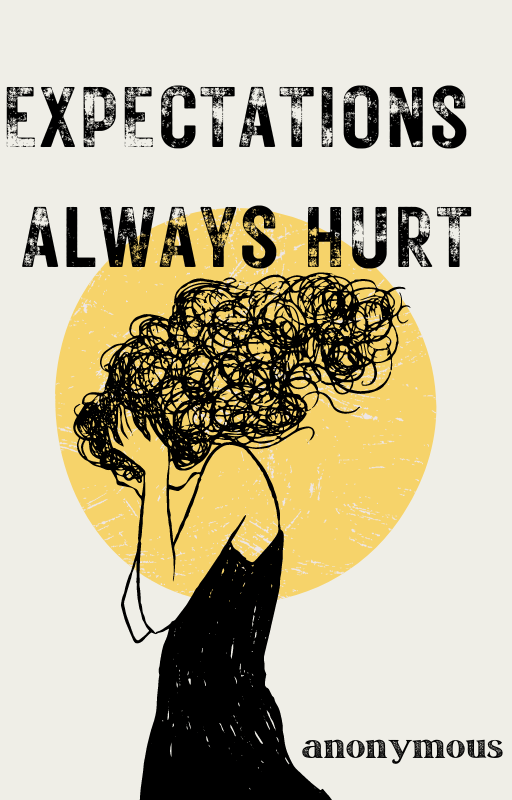

primer-8
Срочная отправка товаров от Microsoft, для вашего комфорта.
приложения power apps https://best-lip-filler.com .
Double glazed windows: the perfect solution for Melbourne
colonial house windows http://www.bestnosefiller.com/colonial-melbourne/ .