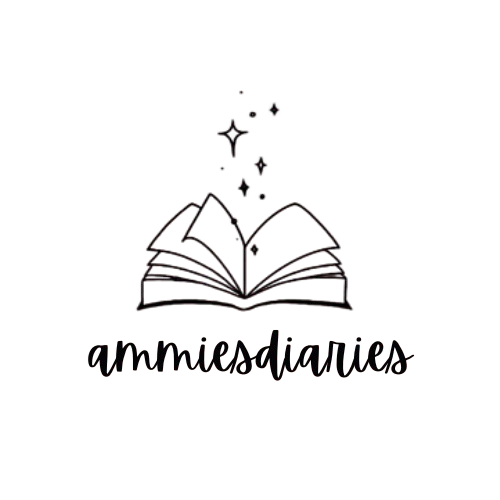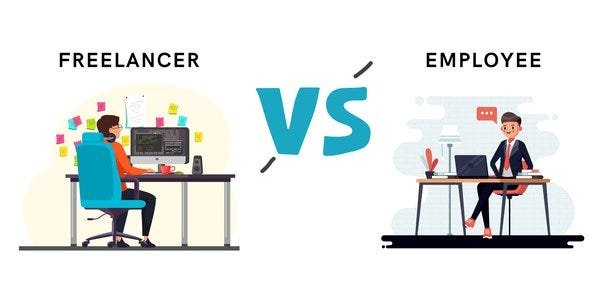LinkedIn is more than just a social network; it’s your online business card, resume, and professional portfolio rolled into one. Whether you’re a job seeker, entrepreneur, or industry expert, the way you present yourself on LinkedIn can significantly impact your career opportunities. Here’s how you can make sure your LinkedIn profile reflects the professional image you want to convey.
1. Optimize Your Profile Picture
Your profile picture is the first impression you make on LinkedIn. Here’s how to get it right:
- Use a High-Quality Image: A clear, high-resolution headshot is ideal. Avoid blurry or pixelated photos.
- Dress Professionally: Wear attire appropriate for your industry. Business casual or formal is generally a safe bet.
- Choose a Neutral Background: A plain background keeps the focus on you, not your surroundings.
2. Craft a Compelling Headline
Your headline is the text that appears right below your name. It’s more than just your job title; it’s an opportunity to showcase what you do and what makes you unique.
- Be Descriptive: Instead of just listing your job title, include a value proposition. For example, “Marketing Manager | Helping Brands Grow Through Data-Driven Strategies” is more compelling than just “Marketing Manager.”
- Include Keywords: Use industry-relevant keywords that recruiters or potential clients might search for.
3. Write a Strong Summary
Your summary is your elevator pitch. It’s where you can tell your professional story, highlight your achievements, and explain what you bring to the table.
- Be Authentic: Let your personality shine through, but keep it professional.
- Focus on Value: Mention key skills, experiences, and how you can help potential employers or clients.
- Keep it Concise: Aim for 3-5 short paragraphs. Avoid long, dense blocks of text.
4. Detail Your Work Experience
Your work experience section should read like a well-organized resume.
- List Key Responsibilities: Highlight your main duties, but don’t stop there.
- Showcase Achievements: Quantify your successes where possible (e.g., “Increased sales by 30%”).
- Use Bullet Points: This makes your experience easier to scan quickly.
5. Showcase Your Skills and Endorsements
Skills and endorsements can reinforce your expertise.
- Choose Relevant Skills: List skills that align with your career goals. LinkedIn allows you to pin the most important ones at the top.
- Seek Endorsements: Politely ask colleagues, clients, or classmates to endorse you for specific skills. In return, endorse others for their skills.
6. Collect Recommendations
Recommendations are powerful testimonials that can set you apart.
- Ask Strategically: Request recommendations from people who can speak to your skills and work ethic.
- Be Specific: When asking, suggest particular projects or skills you’d like them to mention.
- Give Recommendations: Offer to write recommendations for others. This goodwill often gets reciprocated.
7. Engage with Content
Being active on LinkedIn is crucial to building your professional brand.
- Share Industry News: Regularly post articles or insights related to your industry.
- Comment Thoughtfully: Engage with others’ posts by leaving insightful comments. This increases your visibility.
- Publish Original Content: If you have expertise in a particular area, consider writing LinkedIn articles or posts. This establishes you as a thought leader.
8. Join and Participate in Groups
LinkedIn Groups are an excellent way to network and establish yourself within your industry.
- Join Relevant Groups: Look for groups that align with your professional interests and goals.
- Participate Regularly: Engage in discussions, share your knowledge, and connect with other group members.
9. Tailor Your URL
LinkedIn allows you to customize your profile URL, making it easier to share and more professional.
- Keep it Simple: Ideally, use your name (e.g., linkedin.com/in/YourName). Avoid using numbers or unnecessary characters.
- Include it in Other Materials: Add your customized LinkedIn URL to your email signature, business cards, and resume.
10. Keep Your Profile Updated
Your LinkedIn profile should evolve as your career does.
- Update Regularly: Whenever you start a new job, complete a course, or achieve something noteworthy, add it to your profile.
- Review for Consistency: Make sure your LinkedIn profile aligns with your resume and other professional materials.
Final Thoughts
Your LinkedIn profile is a powerful tool for networking, job hunting, and establishing your professional brand. By optimizing your profile and engaging thoughtfully, you can project a professional image that attracts opportunities and helps you achieve your career goals. Invest the time in getting it right, and LinkedIn will become one of your most valuable professional assets.