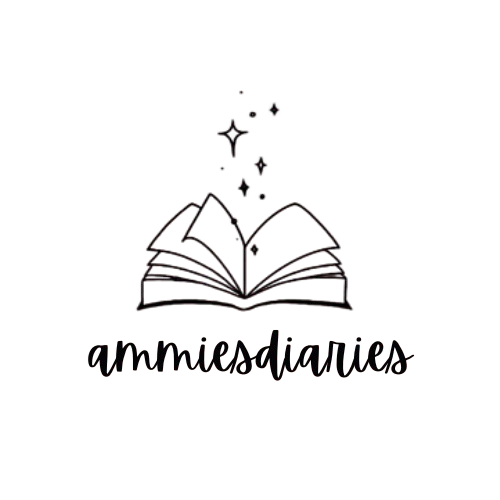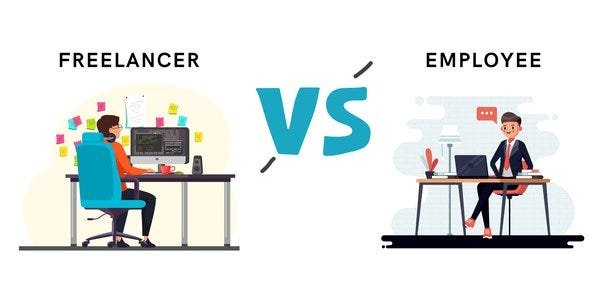Upwork is an online freelancing platform that connects clients with independent professionals across various fields. It allows businesses and individuals to find freelancers for short-term and long-term projects. Here’s a basic rundown of how it works:
For Freelancers:
- Create a Profile: Sign up and build a profile showcasing your skills, experience, and previous work. You can add a profile picture, write a summary, and list your skills.
- Search for Jobs: Browse job listings in your field of expertise. Upwork allows you to filter jobs based on categories, budget, and client rating.
- Submit Proposals: When you find a job you’re interested in, you can submit a proposal to the client. This typically includes a cover letter, your rate, and any questions or clarifications you might have about the job.
- Get Hired: If the client likes your proposal, they might invite you to a chat or an interview. Once you agree on the terms, you’ll be hired.
- Work and Get Paid: After starting the job, you’ll track your time and work progress using Upwork’s tools. For fixed-price projects, you’ll receive payments according to the milestones set. Upwork handles payment processing and provides various payment options, including direct bank transfers and PayPal.
- Maintain Your Profile: Continuously update your profile with new skills, completed projects, and client reviews to attract more work.
For Clients:
- Post a Job: Describe your project or task, including details like scope, budget, and deadlines. You can specify the skills and experience you’re looking for in a freelancer.
- Review Proposals: Freelancers will submit proposals for your job posting. Review these proposals to find the right match for your project.
- Interview and Hire: You can chat with freelancers to discuss the project further and assess their suitability. Once you choose a freelancer, you can hire them directly through the platform.
- Manage the Project: Use Upwork’s tools to track progress, communicate with the freelancer, and review their work.
- Payment and Feedback: Once the project is complete, approve the work and release payment through Upwork. You can also leave feedback and a review for the freelancer.
Upwork charges fees for its services: freelancers pay a service fee based on their earnings from each client, while clients might incur a processing fee. The platform also offers various features to facilitate smooth interactions and project management.